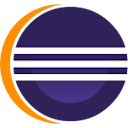Text Editing I
^⌥DOWN
Copy lines
⇧↵
Insert line below current line
^⌥UP
Duplicate lines
^DEL
Delete next word
^⇧DEL
Delete to end of line
^⇧↵
Insert line above current line
^BACKSPACE
Delete previous word
^⇧X
To upper case
^D
Delete line
^⇧Y
To lower case

Text Editing II
⌥DOWN
Move lines down
⌥UP
Move lines up
HOME
Line start
^END
Text end
END
Line end
^HOME
Text start
^⌥J
Join lines

Text Selection
⌥⇧LEFT
Select previous element
^⇧RIGHT
Select next word
⇧END
Select line end
⌥⇧A
Toggle block selection
⌥⇧RIGHT
Select next element
^⇧LEFT
Select previous word
⇧HOME
Select line start

Java Source Editing
^2L
Quick assist - assign to local variable
⌥⇧O
Toggle mark occurrences
^2R
Quick assist - rename in file
^2F
Quick assist - assign to field
⌥⇧U
Remove occurrence annotations
^⇧M
Add import
^⇧?
Add block comment
^⇧|
Remove block comment
^⇧F
Format
⌥⇧J
Add javadoc comment
⌥⇧Z
Surround with quick menu

Java Source Navigation
⌥⇧B
Show in breadcrumb
^O
Quick outline
^T
Quick hierarchy

Java Refactoring
⌥⇧R
Rename
⌥⇧L
Extract local variable
⌥⇧M
Extract method
⌥⇧T
Show refactor quick menu
⌥⇧V
Move
⌥⇧C
Change method signature
⌥⇧I
Inline

Debug
^R
Debug run to line
⌥⇧DE
Debug eclipse application
⌥⇧DO
Debug OSGi Framework
⌥⇧DT
Debug JUnit test
⌥⇧DP
Debug JUnit plug-in test
⌥⇧DR
Debug on server
⌥⇧DA
Debug Java applet
⌥⇧DJ
Debug Java application
⌥⇧DQ
Debug Ant build

Search
^H
Open search dialog
^⇧U
Show occurrences in file quick menu
^G
Search declaration in workspace
^⌥G
Find text in workspace
^⇧G
Search references in workspace

Run
⌥⇧XA
Run Java applet
⌥⇧XE
Run eclipse application
⌥⇧XP
Run JUnit plug-in test
⌥⇧XQ
Run Ant build
⌥⇧XJ
Run Java application
⌥⇧XO
Run OSGi framework
⌥⇧XT
Run JUnit test
⌥⇧XR
Run on server

Tasks View
⌥UP
Go to previous unread task
⌥DOWN
Go to next unread task
⌥⇧DOWN
Mark task read and move to next
⌥⇧I
Mark task incomplete
⌥⇧C
Mark task complete
⌥⇧R
Mark task read
^↵
Open selected task
⌥⇧UP
Mark task read and move to prev task
⌥⇧U
Mark task unread

Debug Memory View
^⌥M
Add memory block
^T
Toggle memory monitors page
^W
Close rendering
^⌥N
Next memory monitor
^N
New rendering

Views
⌥⇧QL
Show error log
⌥⇧QV
Show variables view
⌥⇧QT
Show type hierarchy
⌥⇧QJ
Show javadoc
⌥⇧QS
Show search
⌥⇧QY
Show synchronize view
⌥⇧QZ
Show history
⌥⇧QH
Show cheat sheets
⌥⇧QK
Show task list
⌥⇧QP
Show package explorer
⌥⇧QB
Show breakpoints
⌥⇧QC
Show console
⌥⇧QX
Show problems
⌥⇧QD
Show declaration view
⌥⇧QO
Show outline view

Misc I
⌥⇧F
Force return
^/
Toggle comment
⌥⇧S
Show source quick menu
^⇧O
Organize imports
^⇧D
Display
^⇧I
Toggle insert mode
⌥/
Word completion

Misc II
^⇧Q
Quick diff toggle
^SPACE
Content assist
^⇧SPACE
Context information
^F
Find and replace
⌥⇧G
Generate code
^L
Go to line
⌥PAGEDOWN
Next sub-tab
⌥PAGEUP
Previous sub-tab

Misc III
^Q
Go to last edit location
⌥⇧W
Show in...
^⇧T
Open type
^⌥H
Open call hierarchy
^⇧H
Open type hierarchy
⌥LEFT
Backward history
⌥RIGHT
Forward history
^⇧R
Open resource
^⌥⇧M
Open manifest

Misc IV
⌥↵
Java breakpoint properties
^⇧I
Inspect
^Z
EOF
^⇧N
All instances
^⇧K
Find previous
^=
Zoom in