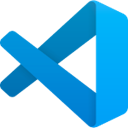Editing I
^⇧↵
Insert line above
^↵
Insert line below
^⇧K
Delete line
⌥⇧UP
Copy line up
⌥⇧DOWN
Copy line down
⌥UP
Move line up
⌥DOWN
Move line down

Editing II
^⇧]
Unfold region
^⇧[
Fold region
^[
Outdent line
^]
Indent line
^⇧\
Jump to matching bracket

Editing III
⌥Z
Toggle word wrap
⌥⇧A
Toggle block comment
^/
Toggle line comment
^K^J
Unfold all regions
^K^0
Fold all regions
^K^]
Unfold all subregions
^K^[
Fold all subregions

Multi-cursor / Selection I
^⇧L
Select all occurrences of current selection
^L
Select current line
⌥⇧I
Insert cursor at end of each line selected
^U
Undo last cursor operation
^⌥DOWN
Insert cursor below
^⌥UP
Insert cursor above

Multi-cursor / Selection II
^⌥⇧LEFT
Column box selection left
^⌥⇧RIGHT
Column box selection right
^⌥⇧DOWN
Column box selection down
^⌥⇧UP
Column box selection up
⌥⇧LEFT
Shrink selection
⌥⇧RIGHT
Expand selection

Search / Replace I
^K^D
Move last selection to next Find match
⌥↵
Select all occurrences of Find match
^D
Add selection to next Find match
⇧F3
Find previous
F3
Find next
^H
Replace
^F
Find

Rich Languages Editing I
⌥F12
Peek definition
F12
Go to definition
^K^F
Format selection
⌥⇧F
Format document
^⇧SPACE
Trigger parameter hints
^SPACE
Trigger suggestion

Rich Languages Editing II
^KM
Change file language
^K^X
Trim trailing whitespace
F2
Rename symbol
⇧F12
Show references
^.
Quick fix
^KF12
Open definition to the side

Navigation I
^M
Toggle tab moves focus
⌥RIGHT
Go forward
⌥LEFT
Go back
⇧F8
Go to previous error or warning
F8
Go to next error or warning
^⇧M
Show problems panel
^⇧O
Go to symbol...
^P
Go to file...
^G
Go to line...

Editor Management I
^3
Focus into 3rd editor window
^2
Focus into 2nd editor window
^1
Focus info 1st editor window
^\
Split editor
^KF
Close folder